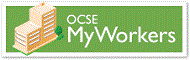Technical Issues About OCSE MyCase
To handle issues with Google Chrome shrinking the page after viewing forms:
The user can disable Chrome PDF using the following steps:
1. Type "about:plugins" into the address bar and hit Enter.
2. Find the entry called "Chrome PDF Viewer"
3. Click on "Disable"
- Child Support
- About OCSE
- Apply for Services
- General Information
- Making and Receiving Payments
- New to OCSE
- OCSE MyCase
- OCSE Partners
- Resources
- Forms and Publications
- Helpful Links for Parents and Caregivers
- Reports
- FAQs
- General Questions About OCSE
- Paternity Questions for Mothers
- Paternity Questions for Fathers
- Locating the Noncustodial Parent
- Receiving Support
- Paying Child Support
- Enforcing a Child Support Order
- Medical Support
- Review of Order Amounts
- Custodial Parties/Dependents on Public Assistance
- Parents With Children In State Custody
- Incarceration/Jail
- Custody/Visitation
- Technical Issues About OCSE MyCase
- Glossary
- Contact Child Support